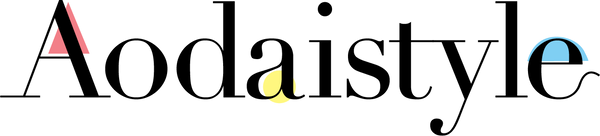How to order
Account
1. If you want to register on our website, then you can create an account first. If not, you can also shop directly. Please see how to register by click the button “Register” on top concern of website. You can also "Login" with Facebook, Google+.
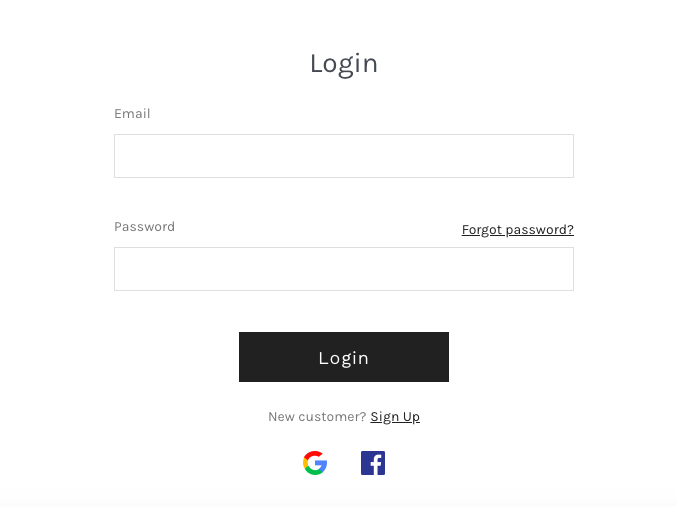
Choose the product
2. Choose the product from the collction, and decide the size and color, then click the button “ADD TO CART” or "Buy Now" and also you can use the "PayPal" to pay (Tips:please see the Size Chart of each product after the “Description”).
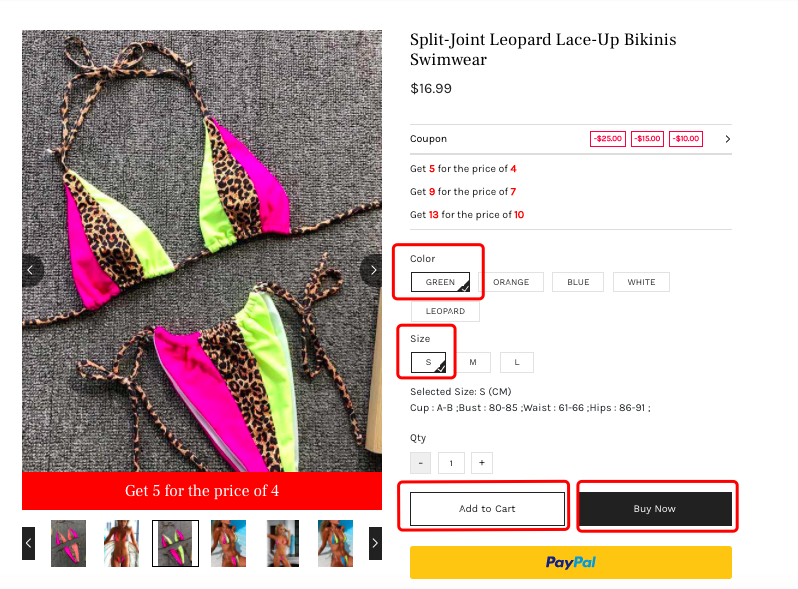
Product Link: https://bit.ly/2LOIJf1
3. The product will be added to your shopping cart, you can also change the amount by changing the “+”. If you also need other products, please also add it to your shopping cart in the same way, then click “UPDATE CART” You can also enter your other requests in instruction box if need. Then please click “CHECK OUT” button.
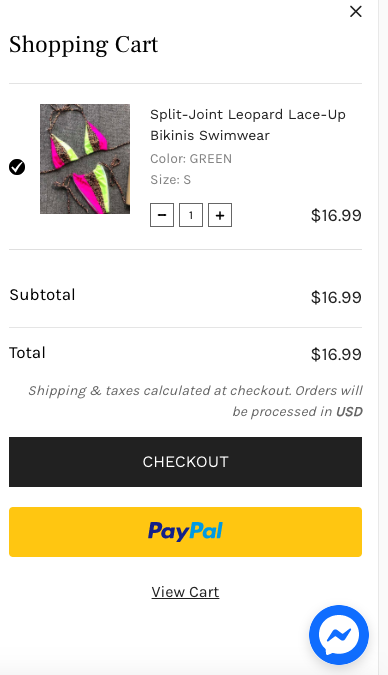
Shipping Method
4. Complete your Contact information, Choose the shipping method and Click "Continue to payment". The shipping fee may be different according to countries. Reffer to the shipping information https://www.aodaistyle.com/pages/shipping-infos
You can also choose the Express checkout "PayPal" to pay directly.
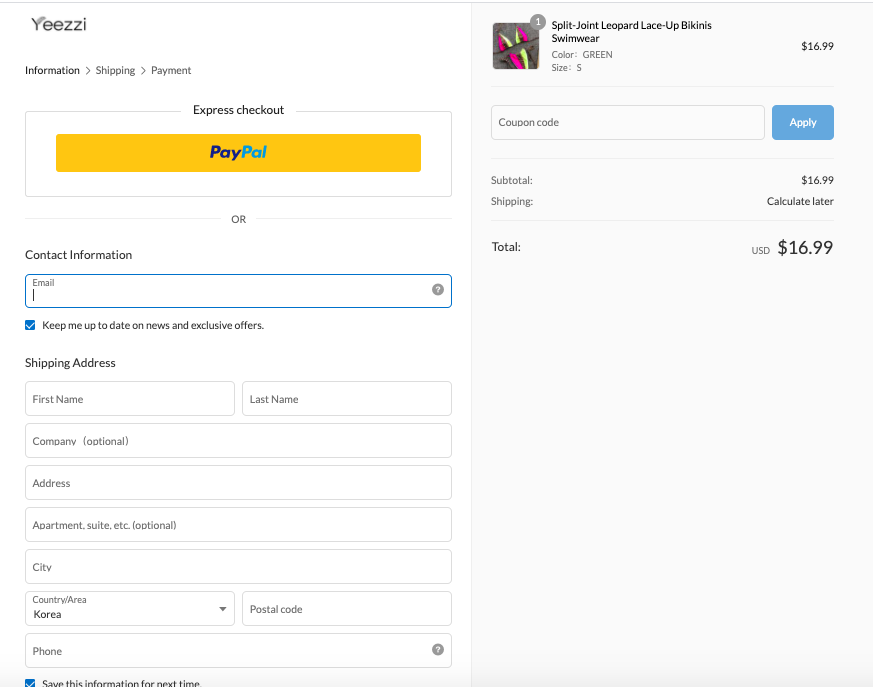
The coupon code can be filled if needed.
Payment Methods
5. Choose one of these three Payment Methods (Paypal, Credit Card or D.local)

Payment Details
| Payment Methods | Paypal | Credit Card | D.local | D.local |
| Support | 1, PayPal Account 2, Credit or Debit Card |
1, Visa 2, Maestro 3, JCB 4, American Express 5, Visa Electron 6, CB 7, Discover 8, Diners Club INTERNATIONAL 9, Union Pay |
1, Boleto or Baloto 2, Banco do Brasil 3, Bradesco 4, Caixa 5, Santanter 6, Elo 7, Hipercard 8, Visa or Visa Debit 9, Mastercard 10, American Express 11, Discover 12, Diners Club INTERNATIONAL |
13, PSE 14, Efecty 15, Web Pay 16, Scotiabank 17, Servipag 18, Presto 19, Magna 20, CRM 21, SPEI 22, BANCOMER 23, OXXO 24, Banorte 25, Bank transfer |
| Available Areas | Worldwide | Worldwide |
Brazil |
Brazil |
6. If you pay with PayPal Account, please click button “Paypal”, then you will see a window of Paypal. You can just log in your PayPal account information and pay for it.

If you pay with "Credit or Debit Card", you will see this page. You can just enter your card information to finish the payment.
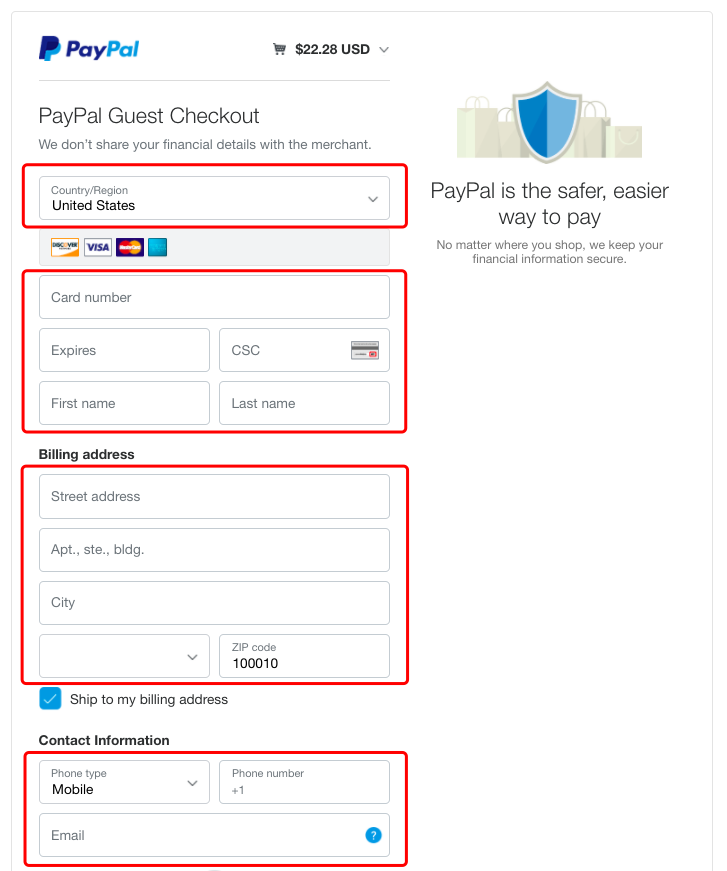
7. If you pay with Credit Card, you'll see this page.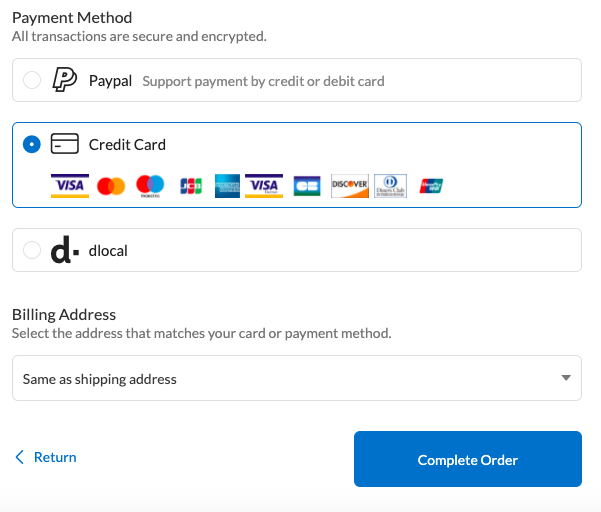
Fill in the your credit card infromation and click "PAY NOW".
8. If you pay with D.local, you'll see this page.
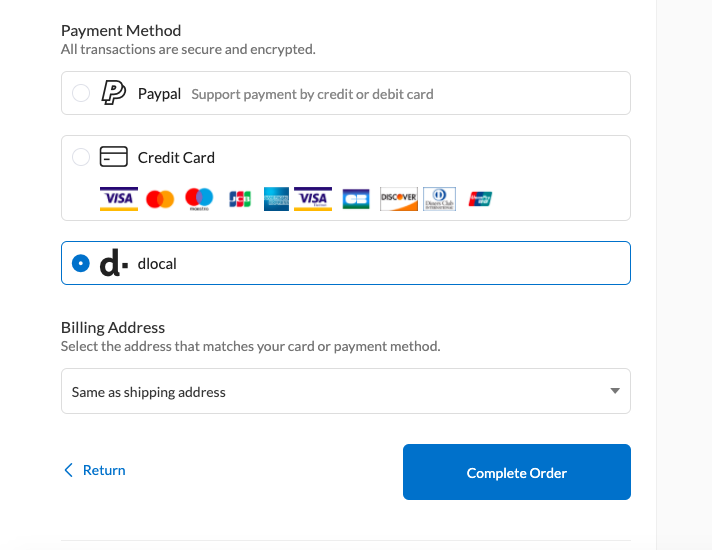
Choose which card you like to use and fill in the CPF or CNPJ if needed.
The following details are different from countries.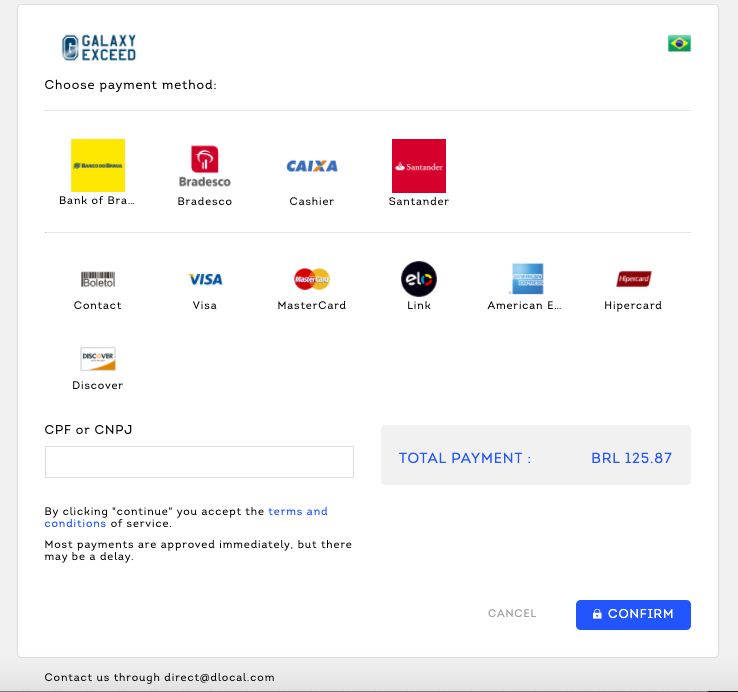
9. After order is placed, you will see your order information in your account. Your register email will also receive a confirm information about your order. If you have more questions, please contact myaodaistyle@gmail.com for help.